Ask us anything
Have any questions? We're here to assist you.
Frequently Asked Questions
-
What kind of battery does the product use and how long will it last?
It uses 4 AA batteries and supports over 300 days if you open and close 10 times a day.When the power is low, the device will continue to emit a beep alarm after each unlock.
-
Is the product safe and reliable?
Our product safety reliability is divided into two parts. The first part is the hardware. Our products have passed the CE certification of the European Union and FCC certification of the United States, and have passed the authoritative test. The second part is software. The Bluetooth communication uses the bank encryption algorithm, and the smart lock can only be controlled by the mobile phone near the lock body, which eliminates the remote attack by hackers and ensures the security.
-
What if the phone is lost or the phone's battery is run out ?
You can temporarily borrow a mobile phone to download the app and login the account to open the door, and you can add the binding again after entering the door.
-
Can I lock the door automatically?
Yes. You can set this up from your app.
-
How to unbind the lock and keypad?
First, delete the keypad bound under the smart lock in the APP, and then delete the "Smart Lock". After deleting it on the APP, you need to open the back cover of the keypad. Press the SET key for a long time, and then release it after the beep. The smart lock also needs to open the battery cover. Press the SET key for a long time, and then release it after the beep.
-
Is the adhesive reusable?
In order to ensure the firm reliability of adhesive, it is not recommended to reuse.
-
What should I do if the smart lock cannot rotate after installation?
The door lock may not rotate for the following reasons:
1.The installation position is not aligned with the center of the knob, resulting in eccentric rotation jams.
It can be solved by re-sticking and adjusting the installation position.
2. The door impedes the rotation of the original mechanical lock body.
It can be solved by pressing the door when opening or closing the door.
3. The original mechanical lock has been out of date. The old lock should be replaced for your safety.
If there were any other problems, please contact customer service.
-
After using it for a while, suddenly I cannot unlock correctly. What should I do?
You can open the phone app and calibrate. If you still can't solve the problem, please contact customer service.
-
Will Securaki’s Smart Lock fit my door?
The Securaki Smart Lock is designed to be compatible with as many types of doors and locks as possible, including those with a key turn and barrel, thumb turn lock and latch rim locks (most European and US locks).
-
Do I have to modify my door or lock to fit the SecurakiSmart Lock?
No door modifications are needed to use the SecurakiSmart Lock.
-
Does the Securaki Smart Lock connect to my other devices?
The Securaki app is compatible with iOS and Android and will be available to download for free on Apple Store and Google Play. By connecting your Wi-Fi, Securaki’s ‘Bridge’ device enables you to use voice recognition with smart home devices such as Amazon Alexa and Google Assistant to lock and unlock your door.
-
Will I still be able to use my key from the outside if my battery or phone dies?
Yes. You will still be able to use your key as long as you have a Euro cylinder lock with the safety function or a thumb turn lock. An alternative option is to sign in to your Securaki account on another device or simply use the key pad device to enter, should you have the key pad device included in your package.
-
How far can the Bridge be from my Smart Lock?
The Bridge will be effective when used within 10m of your Securaki Smart Lock, and in a Wi-Fi enabled area.
-
Is there any guarantee?
Yes. There is a 1-year minimum warranty for a replacement.
-
How many people can be stored on the device?
The Securaki Smart Lock is able to store unlimited users.
-
What happens if there is an internet or power outage?
A power outage would not prevent your use of Securaki’sSmart Lock as it works off Bluetooth with your mobile device.